|
| View previous topic :: View next topic |
| Author |
Message |
nextstep
Site Admin
Joined: 06 Jan 2007
Posts: 539
|
 Posted: Thu Jul 03, 2014 5:43 pm Post subject: Posted: Thu Jul 03, 2014 5:43 pm Post subject: |
 |
|
Hi all,
As I said about MathMod's ability to compute hight resolution mathematical models, There is now a possibility to explore hight resolution models without breaking down your machine...here is an example of the MengerSponge at 101 Millions triangles!
More to come soon 
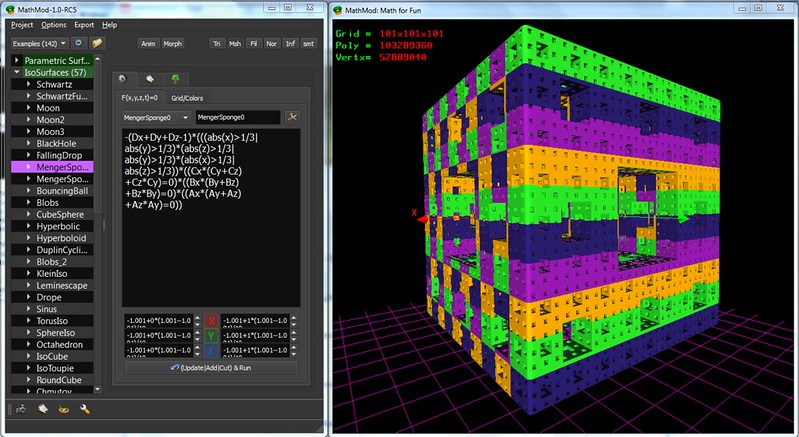 MengerSponge103 by taha_ab, on Flickr MengerSponge103 by taha_ab, on Flickr
_________________
Cheers,
Abderrahman
Last edited by nextstep on Wed Aug 06, 2014 2:36 am; edited 1 time in total |
|
| Back to top |
  |
 |
nextstep
Site Admin
Joined: 06 Jan 2007
Posts: 539
|
|
| Back to top |
  |
 |
inode

Joined: 27 Jan 2007
Posts: 127
Location: Austria
|
 Posted: Sun Jul 06, 2014 9:50 am Post subject: Rotation about Z-Axis Posted: Sun Jul 06, 2014 9:50 am Post subject: Rotation about Z-Axis |
 |
|
Hi Abderrahman
Many thanxs for the new RC6!
A question...
If we press the [Anim] button the shape rotates about an axis depending on the camera position and direction.
In many cases users wants to rotate the shape about their Z-Axis, so that the z-base-plane (viewed as grid) will still hold it's orientation during rotation.
Do you think it's possible to add an addition button e.g. [AnimZ] as a new feature ?
 Gerd Gerd |
|
| Back to top |
  |
 |
nextstep
Site Admin
Joined: 06 Jan 2007
Posts: 539
|
 Posted: Sun Jul 06, 2014 2:17 pm Post subject: Posted: Sun Jul 06, 2014 2:17 pm Post subject: |
 |
|
Hi,
The anim button make the hole scene rotate in a direction and speed controlled by the movement of the mouse in the drawing area.
To control the shape rotation according to an Axe, we need something equivalent to what already exist for the 4D parametric surfaces, the "rotational Plans" area. That's should be a good tool to add, I'll try to add it as soon as possible.
Meanwhile, you can experiment this feature with the 3D parametric surfaces by adding... a 4th dimension. For example I added a fourth dim to the Torus (as a constant Fw = 0.5):
| Code: |
{
"Param4D": {
"Component": [
"Torus"
],
"Description": [
"Description of the model"
],
"Fw": [
"0.5"
],
"Fx": [
"(1+0.5*cos(u))*cos(v)"
],
"Fy": [
"(1+0.5*cos(u))*sin(v)"
],
"Fz": [
"0.5*sin(u)"
],
"Name": [
"Torus"
],
"Umax": [
"2*pi"
],
"Umin": [
"0"
],
"Vmax": [
"2*pi"
],
"Vmin": [
"0"
]
}
}
|
Now, you can control the x, y and z axis rotations and there speed. You can also activate the scene rotation with the "Anim" button
NB: You need to hit the "InitMatrix" to eliminate the accumulated rotation effect in the 4d hyperspace
_________________
Cheers,
Abderrahman |
|
| Back to top |
  |
 |
nextstep
Site Admin
Joined: 06 Jan 2007
Posts: 539
|
 Posted: Fri Dec 26, 2014 9:43 am Post subject: Posted: Fri Dec 26, 2014 9:43 am Post subject: |
 |
|
Hi Gerd,
| Quote: | A question...
If we press the [Anim] button the shape rotates about an axis depending on the camera position and direction.
In many cases users wants to rotate the shape about their Z-Axis, so that the z-base-plane (viewed as grid) will still hold it's orientation during rotation.
Do you think it's possible to add an addition button e.g. [AnimZ] as a new feature ? |
With MathMod-2.1, it's now possible to rotate the shape according to one or a combination of X/Y/Z axis 
_________________
Cheers,
Abderrahman |
|
| Back to top |
  |
 |
|
|
You cannot post new topics in this forum
You cannot reply to topics in this forum
You cannot edit your posts in this forum
You cannot delete your posts in this forum
You cannot vote in polls in this forum
|
2005 Powered by phpBB © 2001, 2005 phpBB Group
|